The latest version of Jim2 delivers extensive functionality to Jim2 Business Engine customers. The following highlights the key features and enhancements now available for these users with Jim2 Version 4.6.
The latest version is now available to clients with a current subscription to Jim2 Premium, Enterprise, Managed Services, and Managed Print Services Editions running on premises and cloud platforms.
Add discount % in Purchase Orders
Each Purchase Order can now have a discount percentage applied against the purchase order for that vendor allowing more accurate costing.
This addition accumulated more than 40 votes by our Jim2 customers and became a priority for our developers to include in Jim2 Version 4.6.
Purchase Orders and Vendor Returns now support discounts, similar to Jobs and Quotes. Purchase Order and Return To Vendor Reports will also show a discount column. We have added a new global variable to show or hide discount on Purchase Order reports.
Highlight and Pin made easier in your comment grid
Added the ability to highlight and pin to top comments and emails in a comment grid. Keeping what is important top of mind and easy to follow.
Saving time and making it easier to navigate in Jim2. This feature was voted for 22 times by our Jim2 customers.
Send report data to Excel documents – in a data only format
The fax button has been replaced with an Excel button for conveniently viewing report results.
When the Excel button is clicked it will open a spreadsheet window and populate it with raw data from a report. Each report pipeline is represented in a separate tabs eg; Job, Job Comments, Job Stock etc.
Multiple database access possible with 1 Jim2 Desktop Login
Jim2 now allows to share a single user license across multiple databases.
On windows desktop, a single licence will be used for a given Jim2 Server, no matter how many sessions are started, how many instances of Jim2 are started, and/or how many databases a user logs on to.
The Logged On screen in Jim2 desktop app will now display unique Workstation Id and Workstation Token.
Note: This applies to Jim2 desktop licenses only. Jim2 Mobile and Jim2 API license types are not able to share a license across databases.
 Get your invoices paid faster by including a convenient payment link
Get your invoices paid faster by including a convenient payment link
Jim2 now has the ability to include a personalised payment link in your invoices and email template to your customers. When visiting the payment page, your customer is able to pay their invoice digitally there and then. It has been proven that this method of taking payment is very convenient for customers, shortens the payment period and is good for your business cash flow!
HappenPay by Link is currently available to use on invoices issued in Australian Dollars and is an optional additional subscription to the Jim2 Business Engine subscription. Contact us to get more information about enabling HappenPay by Link in your database.

Barcodes attributes can further differentiate similar stock items
Jim2 has had the capability for barcode scanning but in Jim2 Version 4.6 this functionality has been extended. The product barcode can have attributes added into Jim2 and this can separate very similar products that might only have a colour/size or variation. This is especially useful for stock counting and can help with procurement.

Reset List Filters
Using Lists extensively in Jim2 means allows for easily finding information. Lists are a very powerful function, and the most practical way of searching for information in Jim2. In Version 4.6 you can reset the filters on a list via the Reset button found next to the Run and Cancel buttons.
Other enhancements include:
- Add Integration button to Tools section in Ribbon with other platforms
- New Stock system report named Labour Manufacturing Stock Activity
- New View Task selection in Schedule
- Links between the system admin purchase order and stock adjustment
- Added ability to search User by initial
- WYSIWYG support in Quote header and footer text
- Added 2 new filters of Email ID and Unread By
Contracts and Billing Engine
Jim2 Version 4.6 delivers new functionality for managed print dealers and value added resellers, including:
- New system report for Meter Averages which can run reports on 3, 6, 12 month periods
- Capable of bulk updating Happen EKM Statuses and Request Thresholds Override
- Added ability to reassign Account Manager
- Add security to prevent changing Account Manager on Cardfiles and Projects
- New FUJIFILM XPPS connector
- New Asset swap feature
Note, upon updating to the latest version Manage Print Service Edition clients will retain the billing engine used before the update in the latest release.
A comprehensive list of all features and enhancements is available now at Jim2 Help.
Availability
Software updates are free with your active Jim2 Business Engine subscription. This update is available to clients with a current subscription to Jim2 Premium, Enterprise, Managed Services, and Managed Print Services Editions running on premises and cloud platforms.
Next Steps
Jim2Cloud clients’ key contacts will be notified via email before our team completes the update of their database on their behalf. This process has commenced and will occur over the coming weeks.
We invite all Jim2 On Premises clients to visit the Latest Update information and read the Jim2 Technical Requirements (Highly Recommended) before upgrading their Jim2 database.
User Feedback
We invite all users to add their feedback on the latest functionality to the Jim2 Version 4.6 at the new home of the Happen Feedback Forum. Numerous features in this release originated as ideas and feedback shared by Jim2 users so please login using your work email (featuring the business domain name) to add your experience and ideas to the forums.




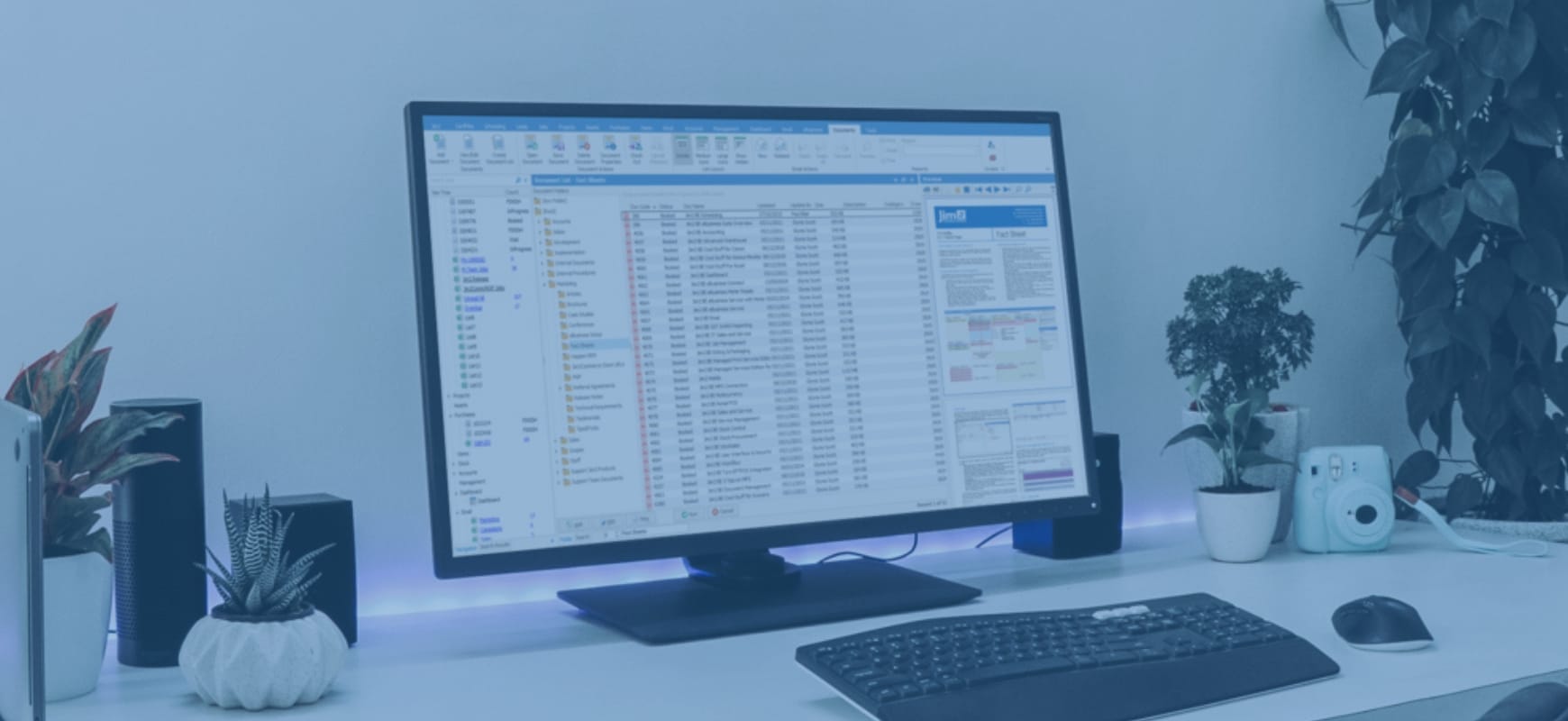
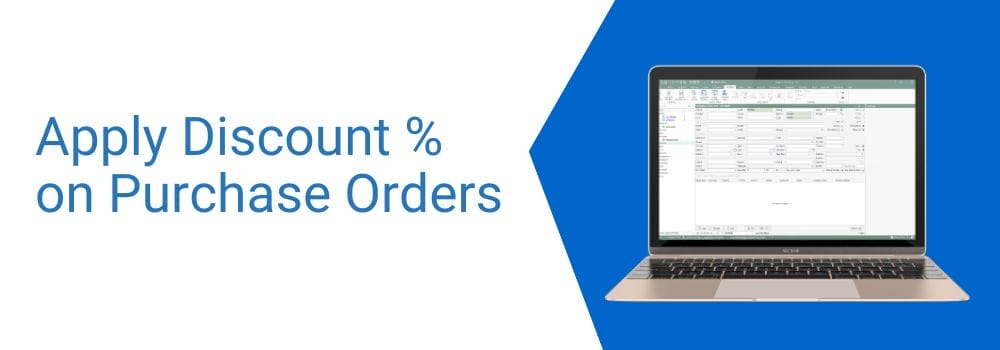

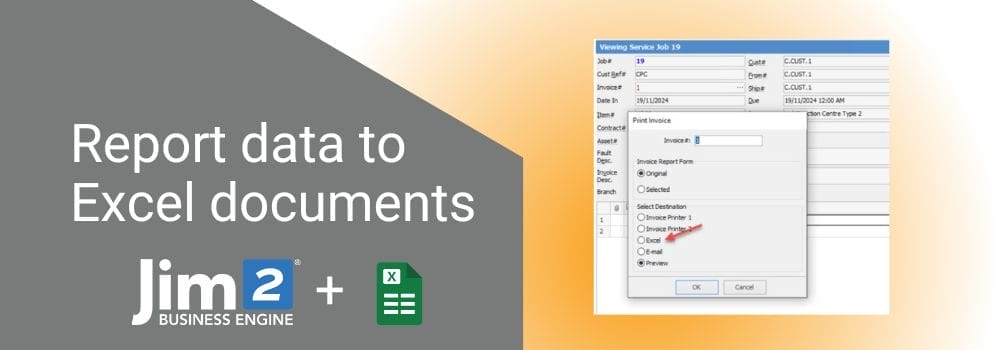

 Get your invoices paid faster by including a convenient payment link
Get your invoices paid faster by including a convenient payment link





























