Tip 1: Do you know how to save and email an invoice to a customer?
Check out this easy way to save a proforma invoice as a document for a job and email it to the customer.
Any Jim2 report relating to a job, quote, or purchase order can be saved and emailed using the same steps in our quick video below. Take a look!
Learn more about documents at Jim2 Online Help
Tip 2: Did you know you can quickly create a job, quote, purchase order, or expense order from an email?
It’s super simple. Just right-click on the email in an email list and jump to Create. Here you can choose to create a new job, quote, purchase order, or expense order with the email automatically tagged.
Did you know you can also automate this using email rules?
Get in touch if you would like more info about setting up email rules or making better use of Jim2 email functionality.
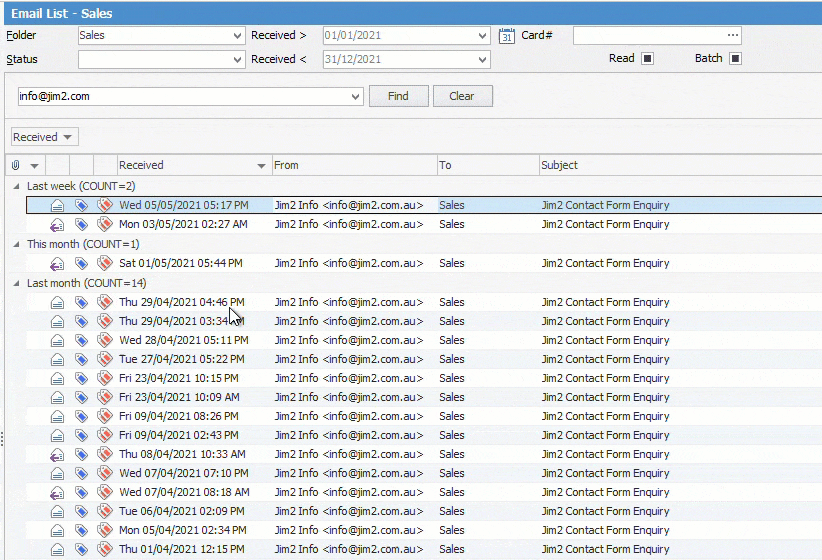
Tip 3: Can I drag a file from a Jim2 email to linked documents?
Yes, just by dragging the attachment from the email into the object workspace. It saves it as a linked document to the job, quote, or purchase order.
It’s perfect to collect suppliers’ invoices, planning documents, and signed quotes in one place.
Watch the short video to see how it’s done.
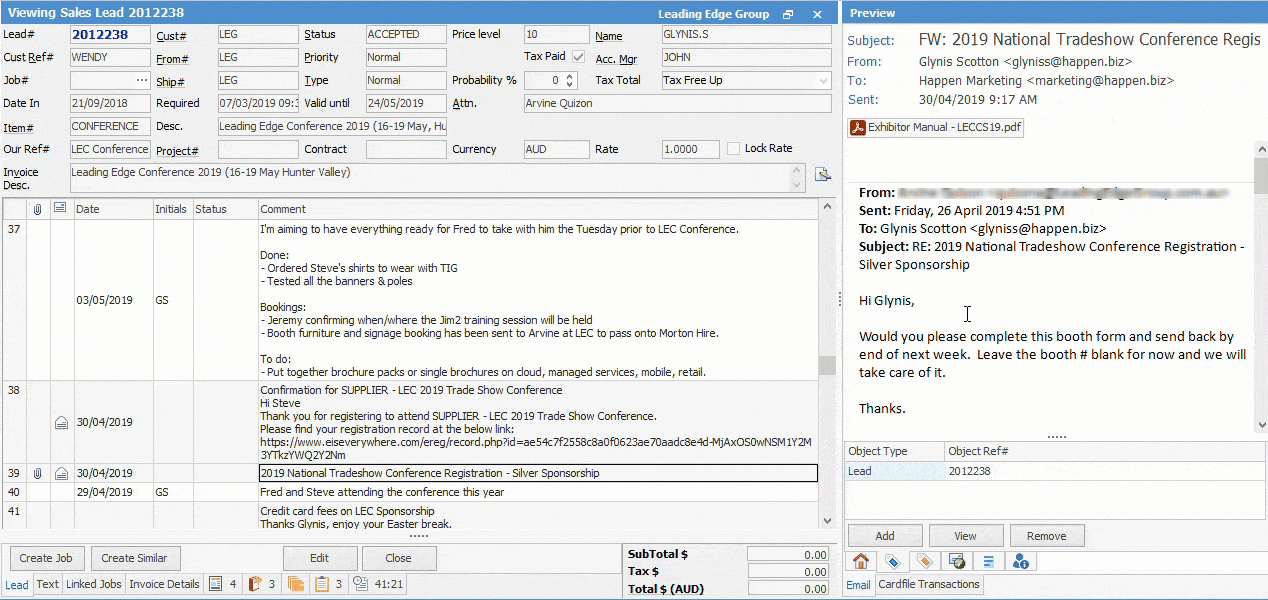
Tip 4: Try this hack to add files to a Jim2 Email from your PC quickly!
It’s a real timesaver when attaching personalised documentation like quote estimates, or scope of works.
Save all estimates in a common folder so you can use Windows functionality to quickly access the folder on your terminal.
Right-click the folder you would like to use frequently and select Pin to Quick Access.
Now, every time you want to grab a file from your Estimates Folder, you can simply go to the Quick Access section and jump straight to it.
Searching for answers?
Send your questions and we will find the solution. Each new quick tip will be featured on our website.

































