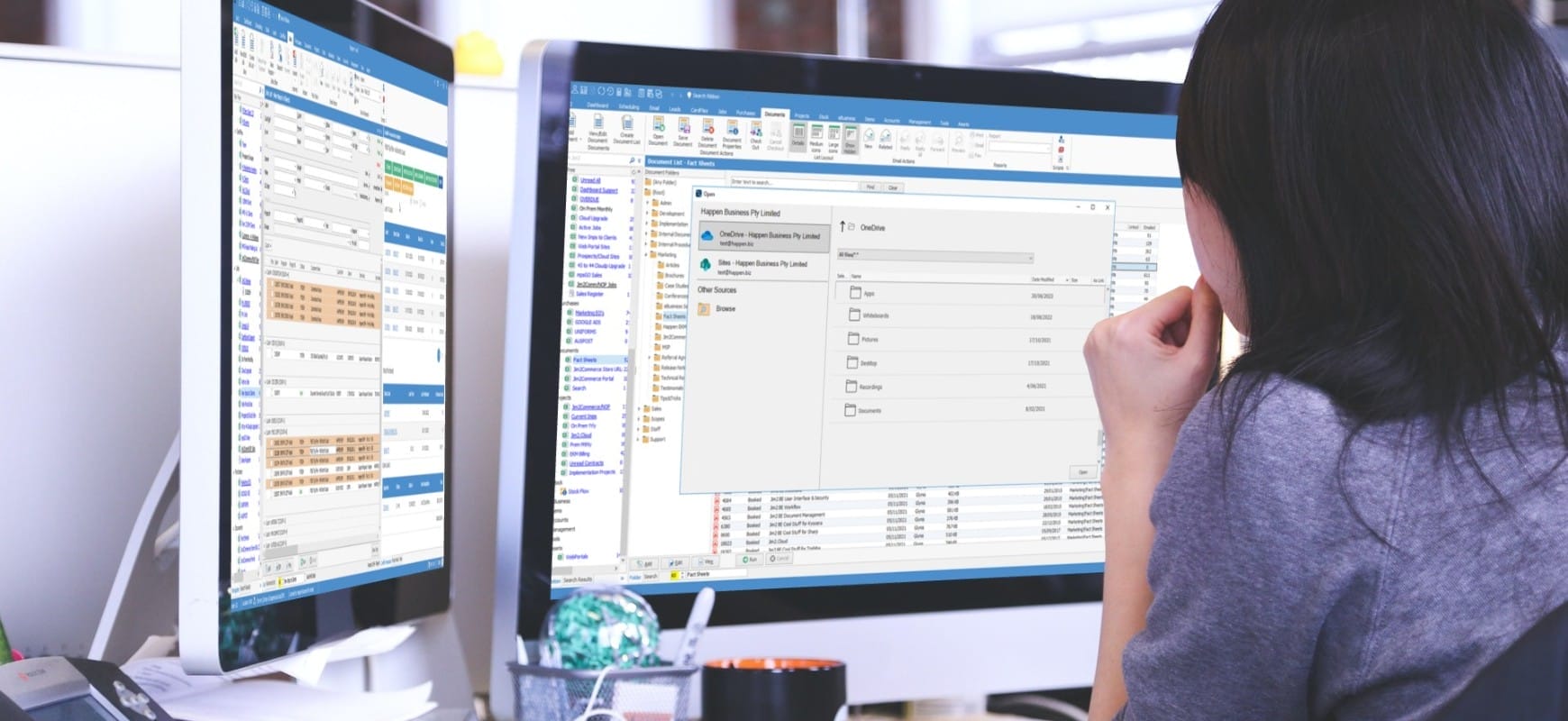Leading Australian ERP software developer Happen Business is proud to announce the newest software release, Jim2 Business Engine Version 4.5.
The latest version is now available to clients with a current subscription to Jim2 Premium, Enterprise, Managed Services, and Managed Print Services Editions running on premises and cloud platforms.
Customers updating from V4.3 Managed Print Services Edition can view functionality updates at MPS Edition Version 4.5 Overview.
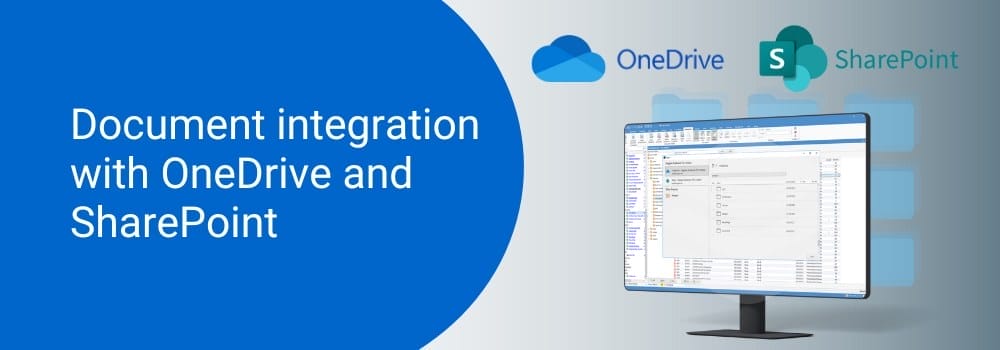
Documents
New Jim2 Document integration with Microsoft OneDrive and SharePoint File Management makes it easier to add documents to Jim2 for businesses that use Microsoft document storage tools to centrally store key business resources. This is a valuable addition to cloud and on premises customers.

User Security
Keep your data extra secure using multi-factor authentication to access Jim2 on desktop and mobile devices. Be twice as secure on who can access your Jim2 information. Quick and easy to set up on apps such as Microsoft Authenticator, Duo Authenticator, and Google Authenticator.
![]() Watch How to Setup Multi-factor Authentication to learn more.
Watch How to Setup Multi-factor Authentication to learn more.

Jobs and Orders
The Import Jobs enhancement enables businesses to upload a multitude of jobs or orders at once, ready for invoicing in Jim2. This is an exciting enhancement when populating usage from third-party vendors or a list of orders to be sent to numerous shipping locations, where staff can upload the file and create Jim2 Jobs in bulk to minimise manual administration. By importing a CSV file, map columns to Jim2 fields, enter default fields and save for future use.

CardFiles
Segment customer CardFiles and prospective customer CardFiles by adopting the new Prospect CardFile Type in Tools > Options to indicate that they are not yet customers on their Jim2 CardFile. Alternatively, the name of this CardFile type can be renamed to a phase familiar to your business. Added functionality means you can now also attribute new Quotes to a Prospect CardFile and control who can access and maintain the Prospect CardFiles in Jim2.

Vendor Feeds
Being able to manually import your vendor stock codes with their costing straight into Jim2 via a CSV file can save your business a lot of time. Once set up correctly, a whole supplier list can be imported as virtual stock to Jim2 and will cross-reference the stock codes in Jim2, making it easy to update vendor costs right from the eBusiness tab. Select the import vendor stock prices option, map all the options to the matching fields and import this validated data straight into Jim2.
![]() Watch our Vendor Stock Feeds Guide or contact Happen Support to book training to learn how to set up manual import vendor feeds.
Watch our Vendor Stock Feeds Guide or contact Happen Support to book training to learn how to set up manual import vendor feeds.

Quotes and Jobs
Add procedure checklists to Quotes using Applies Stock in Jim2. Previously exclusively available on Jobs, you can now build a list of tasks to be completed on Quotes to ensure the best customer experience with your business. Staff can flag when each task is completed with a status so everyone is in the loop, and the Applies Stock tasks can be carried over from Quote to Job, and vice versa, as the sale or service moves through your workflow in Jim2.
Other enhancements include:
- Dashboards: New Published Stock List Widgets
- Purchase Orders: Import the serial number on a stock into a purchase order
- Lists: Ability to link a purchase order, return to vendor, or return from customer to a contract/project
- Return from Customer: Link non-strict RFC to contract/project
- Debtors PO: Ability to link a purchase order to a contract/project
- Security: Added security for payment types
- CardFile: Show Web Login ID in the contacts grid
- CardFile List: Ability to filter CardFiles by Web Login
- Stock List: New Promotions filter available
- Bank Feeds: New support for CommBank NetBank
- Settlements: New support for Stripe and HappenPay
The comprehensive list of all features and enhancements is available now at Jim2 Help.
Availability
As a valued client, software updates are free with your active Jim2 Business Engine subscription.
Next Steps
We invite all Jim2 On Premises clients to read the Jim2 Technical Requirements (Highly Recommended) before upgrading their Jim2 database and Jim2 Mobile apps detailed in the Latest Update on the website.
Jim2Cloud clients’ key contacts will be notified before our team completes the update of their database on their behalf. This process has commenced and will occur over the coming months.
Feedback
We invite all users to add their feedback on the latest functionality to the Jim2 Version 4.5 and Jim2 Mobile V2 Happen Feedback Forum.
Numerous features in this release originated as ideas and feedback shared by Jim2 users so please use your work email (featuring the business domain name) to add your experience and ideas to the forums.